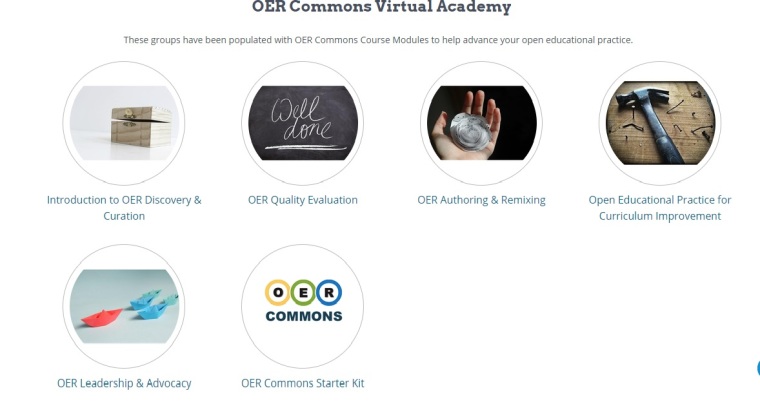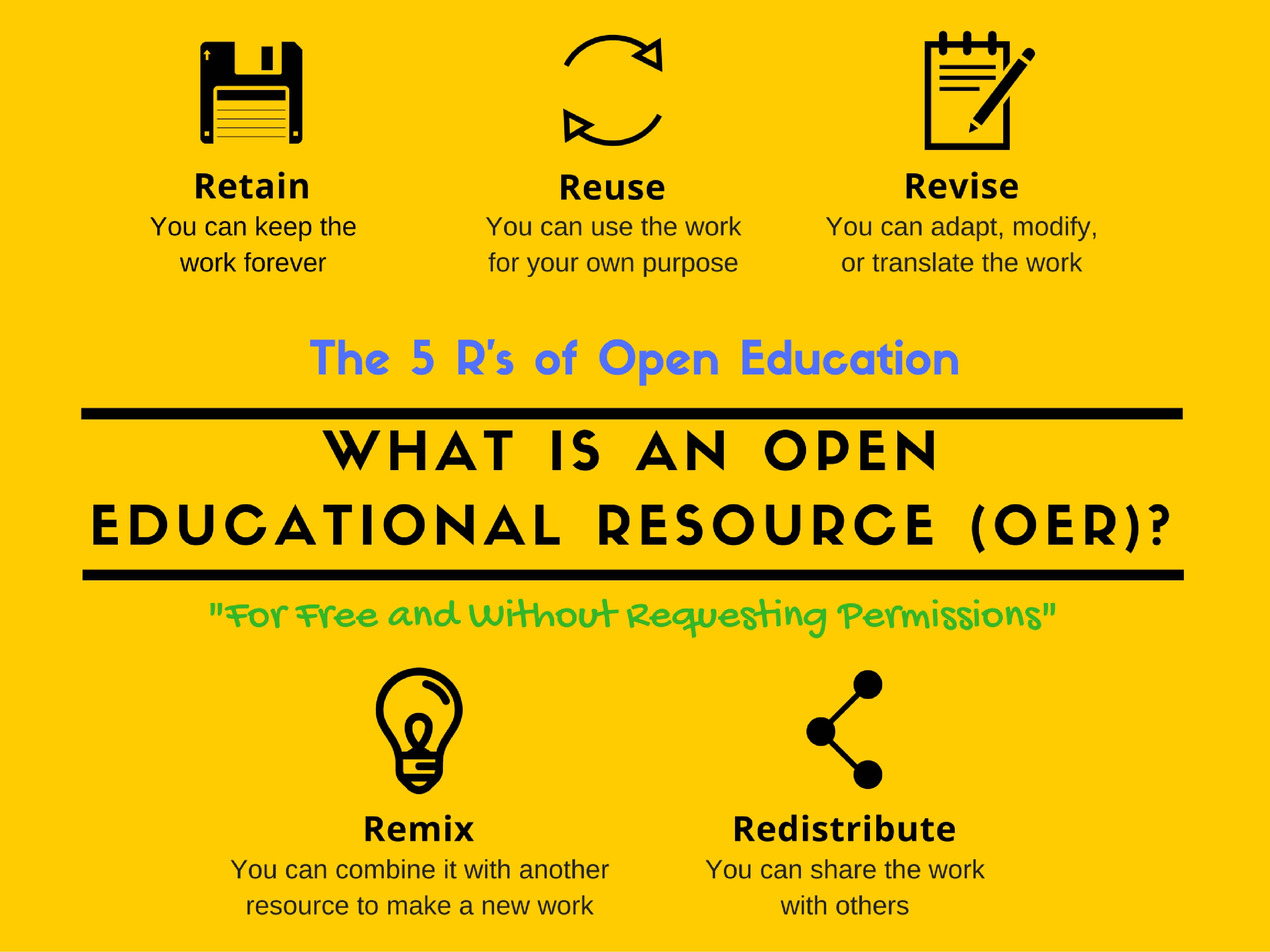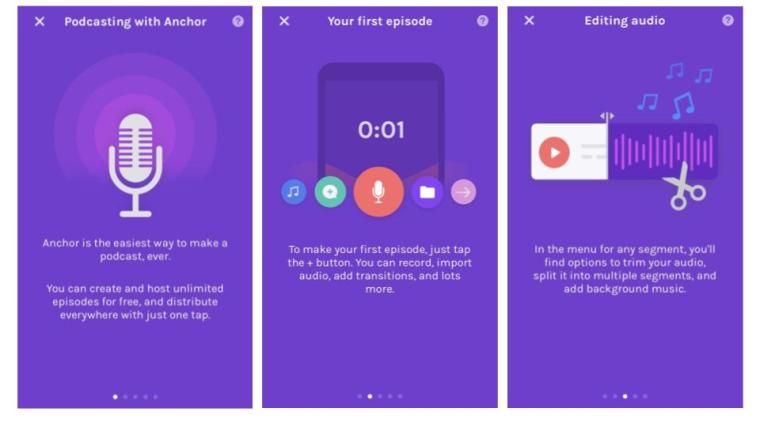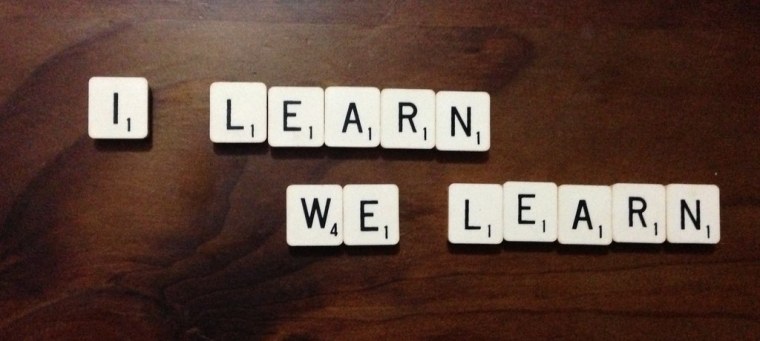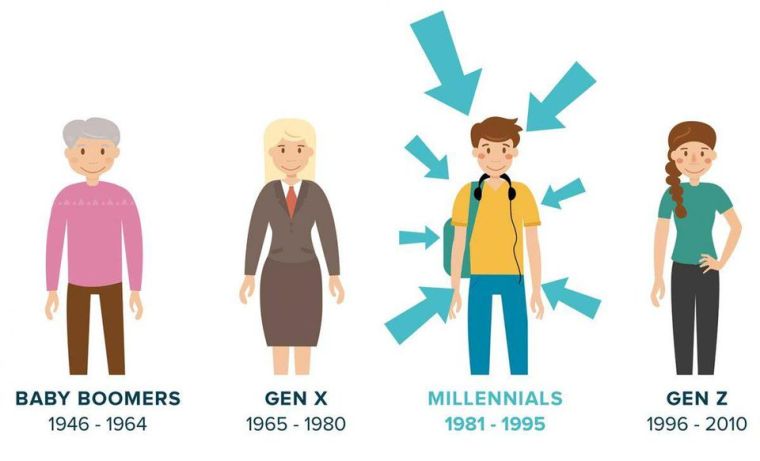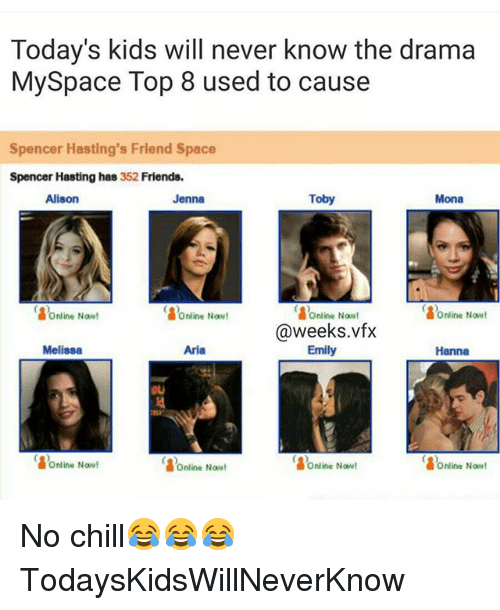The word activism makes me think about protests, signs, marches and fighting for change – trying to make the world a better place. But this is only one part of the picture.

Simply defined, activism is “taking action to effect social change” and involves efforts that “promote, impede, direct, or intervene in social, political, economic, or environmental reform“. In other words, activism can have both positive and negative effects on the social agenda of specific groups.
For the purpose of our class, we discussed activism through social media and were asked to consider the following questions:
Can online social activism be meaningful and worthwhile? Is is possible to have productive conversations about social justice online? What is our responsibility as educators to model active citizenship online?
What is social media activism?
“Social media activism is essentially using the platform of an online forum to lead or support a cause. It’s activism behind a screen.” (The Journal – Queen’s University)
“Bringing change or awareness about a cause through the use of social media, by posting or sharing ones thought about a particular event or issue.” (Life of Anna)
These definitions are very basic, but “social media activism” is somewhat self-explanatory – it is activism using social media. It could be liking or sharing a post on Facebook or using a hashtag in online posts to bring awareness to a particular issue. If you use social media, you have probably viewed or participated in hashtag activism:
- #MeToo
- #BlackLivesMatter
- #ALSIceBucketChallenge
- #BellLetsTalk
- #ArabSpring
- #ClimateChange #ClimateStrike
- #WomensMarch
- #LGBT #Pride #LoveisLove
You may have added a filter to your Facebook profile picture to temporarily support a cause. Or clicked the retweet button to raise awareness while drinking your morning coffee. The question we must ask ourselves is if social media activism is meaningful and worthwhile and looking at the positive and negatives is one way to explore the answer.
Pros of Social Media Activism
“Successful maneuvering of social media platforms creates significant changes in society through the impact of an individual who cultivates awareness and makes knowledge accessible to millions.” Human Rights Education Research Outreach
Social media activism can:
- Spread a message to a large audience very quickly
- Organize events easily (like the Women’s March)
- Allow marginalized groups to express their views freely
Using the power of networks, “online activism allows activists to organize events with high levels of engagement, focus and network strength” (The Conversation). The ability to share, like and retweet instantly allows movements and causes to gain traction very quickly and draw in a large audience. For example, when a tragic events occur, vigils are planned, shared and attended in a short time frame, all thanks to social media. Larger events are organized in locations all over the world through hashtags and social media posts.
Greta Thunberg stops by City Hall, tells Mayor Valérie Plante she’s “still very overwhelmed” by the march today in Montreal. Calls crowd of 500,000 “unbelievable.” #climatestrikemontreal pic.twitter.com/Mz8vYrjXjU
— T’Cha Dunlevy (@TChaDunlevy) September 27, 2019
Finally, the good, badly and ugly part of the Internet is that you can post and support whatever you want at any time. A positive example is that people all over the world can be part of Pride festivals, even if they are unable to attend in person.
“One of the greatest things about social media is the platform it can give to otherwise isolated and marginalized people. Entire communities have developed and grown together over social media, and this has exponentially strengthened many activism campaigns. Social media platforms like Instagram and Twitter allow people to organize events and communicate on a medium that is accessible to anybody who has an email address, internet, and some kind of connectable device. This vastly increases potential audience size, and ultimately increases the possible effect that these campaigns can have on policies, politics, and everyday life.” The Power of Social Media in Modern Activism
Cons of Social Media Activism
“The ease with which current social movements form often fails to signal an organizing capacity powerful enough to threaten those in authority.” Zeynep Tufekci
Unfortunately, social media activism has drawbacks:
- #Slacktivism
- Spreading misinformation
- Unable to promote “real” change
A 2014 Maclean’s article explains that a “slacktivist is someone who believes it is more important to be seen to help than to actually help. He will wear a T-shirt to raise awareness. She will wear a wristband to demonstrate support, sign a petition to add her voice, share a video to spread the message, even pour a bucket of ice over her head.” All of this takes place instead of offering time or money which could truly help a cause.
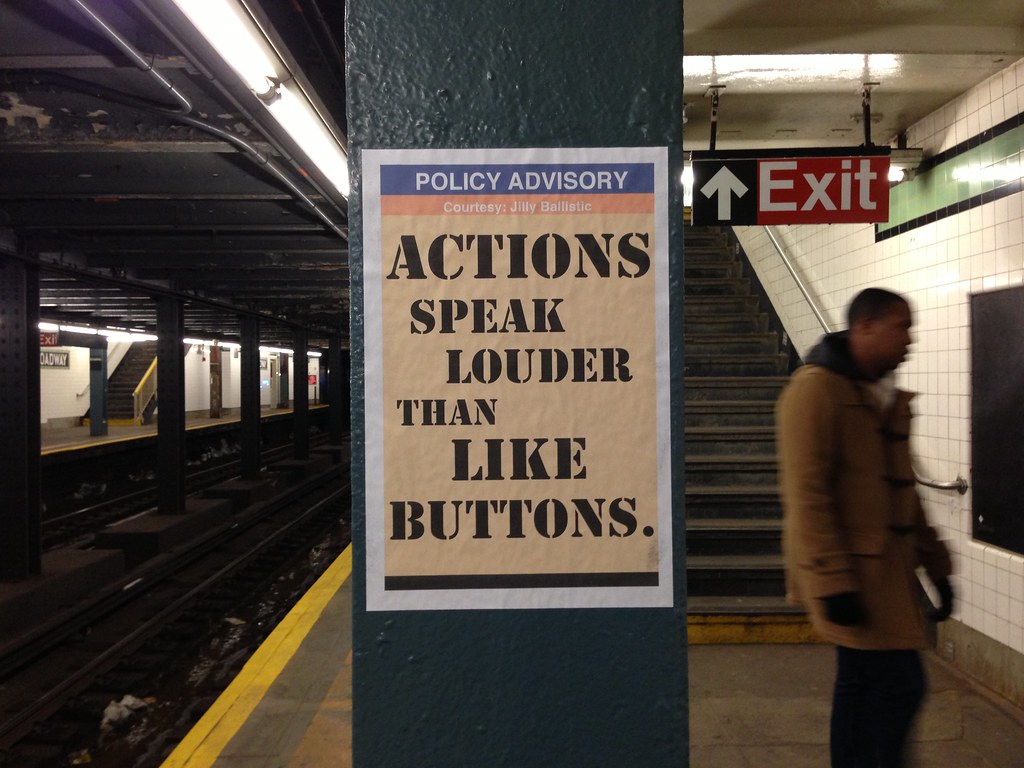 My classmate Brooke dives into a deep discussion of #slacktivism and a few articles that explain and criticize the movement. She included this image (shared in class by Dr. Couros) that highlights the problem with #slacktivism.
My classmate Brooke dives into a deep discussion of #slacktivism and a few articles that explain and criticize the movement. She included this image (shared in class by Dr. Couros) that highlights the problem with #slacktivism.
“If our desire for social change extends beyond the resolution of a single issue, we need to close our laptops, turn off our phones, and spend time in the presence of others.” – The Walrus
With the ease of liking and sharing posts or adding a hashtag, it is inevitable that the wrong information will be passed along. #FakeNews is a perfect example of deliberately sharing misinformation, which was particularly problematic during the 2016 U.S. Presidential Election. #Kony2012 is another example of a movement that exploded on social media without really understanding the true facts. Social media activism has the potential to raise awareness, spread a message quickly and help grow a movement. But it is important to not disregard the power of slow-growing, face-to-face, grassroots organization. Wael Ghonim (an Internet activist that helped organize the social media campaign during the #ArabSpring) discusses challenges facing social media today and how it can be used to promote real change:
Is it possible to have conversations of social justice online?
Before we can have conversations about social justice online, I think it is important to discuss the concept of a digital citizen and to understand three different ideas of citizenship as discussed by Westheimer and Kahne in the article, “What Kind of Citizen“.
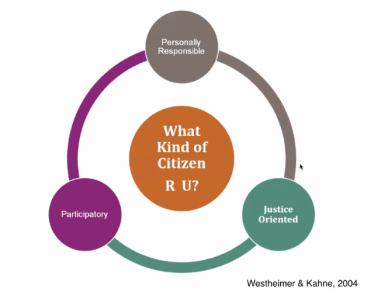
- Participatory – actively participates
- Personally Responsible – acts responsibly in their community
- Justice-Oriented – seeks to understand root cause
Katia Hildebrandt writes about the Digital Citizenship Guide in Saskatchewan Schools , which explains that,
“digital citizenship asks us to consider how we act as members of a network of people that includes both our next-door neighbours and individuals on the other side of the planet and requires an awareness of the ways in which technology mediates our participation in this network.”
With this knowledge, we are able to explore the possibilities of using social media to talk about social justice issues online. Below, I have shared Brooke’s (she made some excellent points in her post this week!) example of how each type of citizen may participate, using the food bank as an example:
The personally responsible citizen might donate money to the food bank online or share an article about how the food bank is in need of donations.
The participatory citizen might create an online fundraiser, like a GoFundMe page, where people can donate to the food bank and use their social media page to highlight some of the issues related to perceived injustices regarding food security. They may also decide to volunteer at the food bank.
The justice-oriented citizen might use their social media page to share potentially controversial articles, and viewpoints which spark discussion about the root causes of food security, inviting others to join the discussion and organizing followers to contribute to participating in working towards social change in online and offline spaces.
The conversations about social justice can happen online, but they are more effective when they are rooted in offline organizational efforts. Another point is that online discussions should take place with the intent to promote change or raise awareness, rather than use the post for personal gratification (for example, getting lots of likes or shares). But how do we teach our students to use social media to have meaningful conversations about social justice issues online?
Educator Responsibility
As educators teaching students who only know a world with social media, we should:
- Facilitate activist education
- Understand edtech privilege
- Teach students how to use social media for positive change
In Spring 2018, I participated in a joint Regina Public Schools/Regina Catholic Schools project called #YQRActivistArt. The project involved bringing the Landfill Harmonic Orchestra to Regina with an opportunity for our students to see the group perform live. To participate in the project, you had to commit to producing an art project in response to a social issue. Through planning and collaboration with other classes, our students chose social issues they wanted to explore and created an art piece to raise awareness about the issue. Every school did something different, and my students presented their projects in a school wide gallery opening:
An incredible display of art and activism by @Connaughtcomets students at our #YQRActivistArt Gallery! Well done 👏🏻👏🏻👏🏻 @RegPublicSchool @MrsChyzsClass #art #activism #artsed pic.twitter.com/CV2cL32nem
— Catherine Ready (@Catherine_Ready) June 4, 2018
The reason I share this story is because of the importance of teaching activism in schools. My students were engaged, motivated and excited to spread awareness and it allowed us to have conversations about meaningful and worthwhile ways to share information about different social issues. The guide, “Facilitating Activist Education” explains by teaching about activism, students may become “engaged citizen-activists – people who see themselves as capable of affecting positive change for social and ecological justice”.
By starting with offline activism experiences for our students, we can then move online with confidence.
“Edtech, at its very core, is about privilege” – Katia Hildebrandt
Hildebrandt explains that by participating in social media activism, we take a few things for granted, like access to educational tools, computers and the Internet. With this privilege, she adds that “we have a responsibility to risk our privilege to give voice to social inequities and injustices. We have a responsibility to risk our privilege to give voice to those who have no privilege to risk.” Furthermore, as educators we have the responsibility to teach our students about this privilege. Wasting our time with #slacktivism is not an option because we have the power and ability to promote real change with our access to edtech tools and social media to support these efforts.
Jeffrey Knutson explains that, “we need to teach digital and media literacy in the context of empathy and understanding each other’s differences. Talk about integrity, the importance of humility, and other important SEL (social and emotional learning) skills while working on digital citizenship and media literacy.” He also provides two Common Sense Education tools to lead the teaching and learning: SEL Toolkit for Educators and the Digital Citizenship and SEL Guide.
Finally, Yes Magazine shares four tips for using social media activism:
- Take advantage of interactive activism opportunities in online communities
- Make sure your activism is accessible and inclusive
- Remember that small steps are critical to getting the work
- Share the work that other activists are doing
To engage our students, we need to provide relevant tools and information to “speak their language” (using social media and edtech). Through conversations of digital citizenship and offline activism, we have the ability (and responsibility) to mold the next generation as informed and compassionate citizens who care about social justice issues. Let’s use social media to make the conversation relevant for our youth.
“Social media activism is great for so many reasons: It is more widely accessible, it gets conversations started, it sustains momentum, and it helps empower people who may have never thought of themselves as activists.” – Yes Magazine
Until next time,